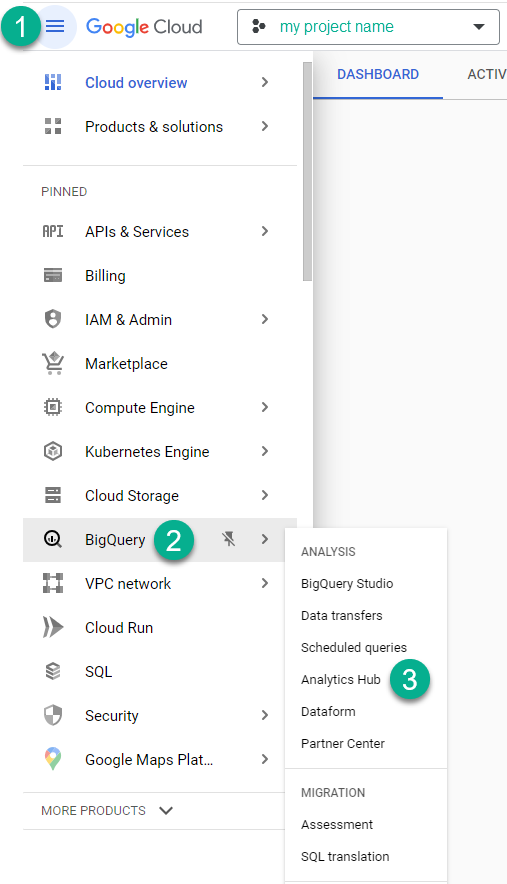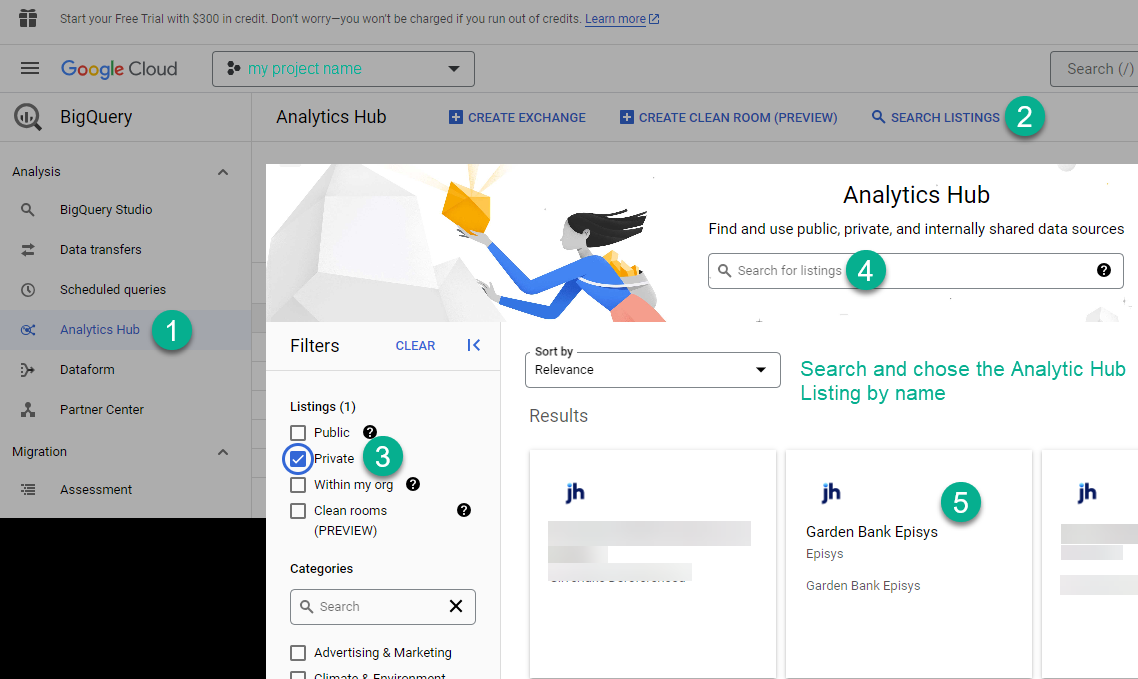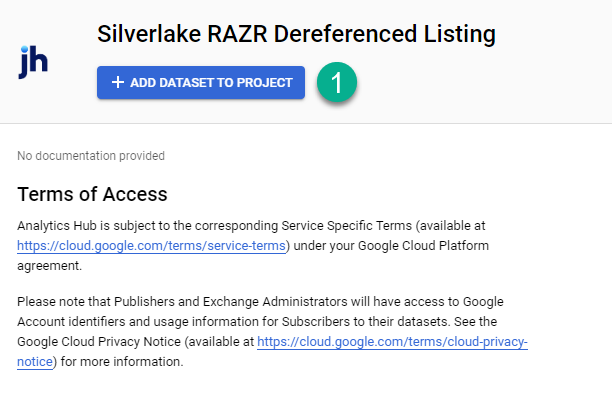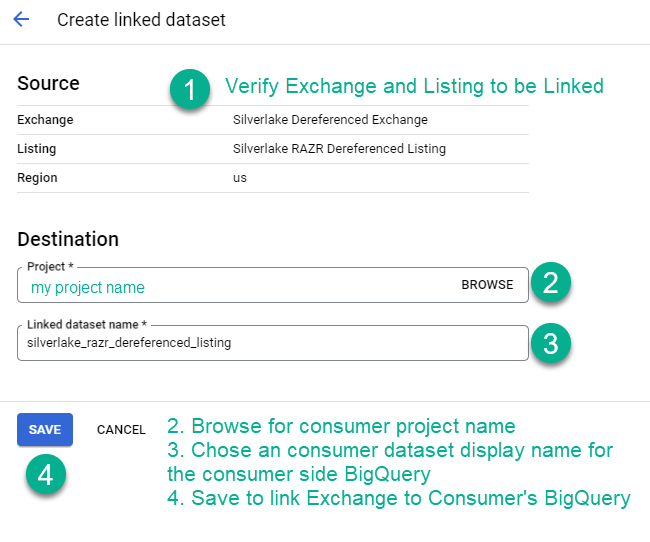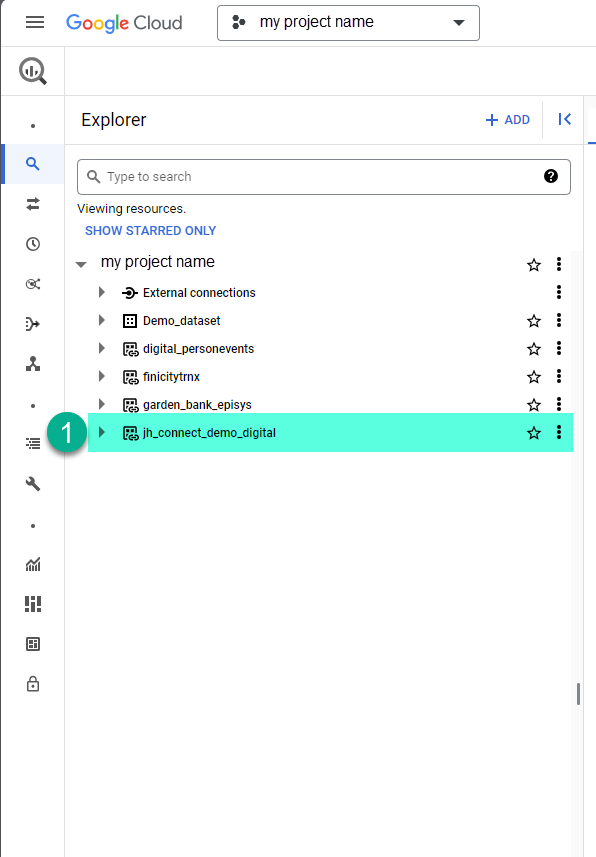Consumer Setup Guide
Consumer Setup Guide Customer
This guide is intended to allow a consumer to setup and begin to use the Jack Henry Data Broker product.
Setup a new Google Cloud Platform project; owned and managed by the consumer
Anyone can activate BigQuery in a free “sandbox” environment before creating a billing enabled development or production project: Free Sandbox setup
Financial Institution can create a GCP project through Google’s web site: New Project Setup
Enable Big Query API
New Project: BigQuery is automatically enabled in new projects by Google. Log into GCP Console via Chrome or Edge browswer and confirm access to the new projects instance of BigQuery and consider running a Demo Query provided by Google:
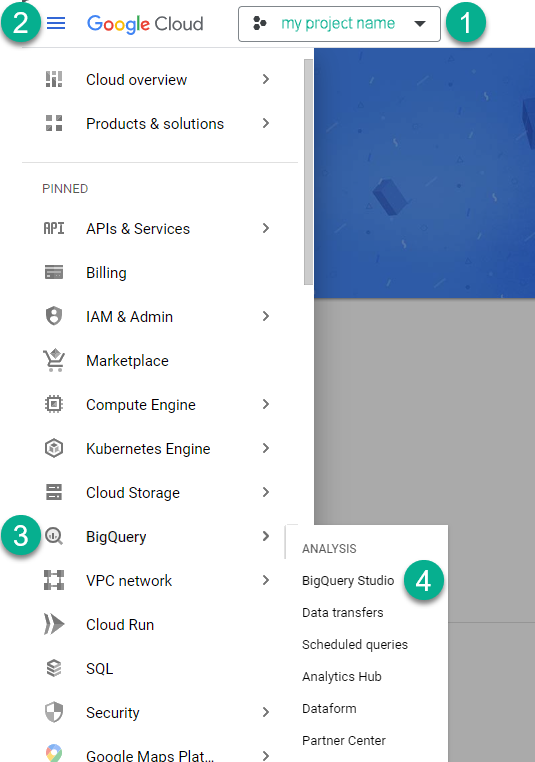
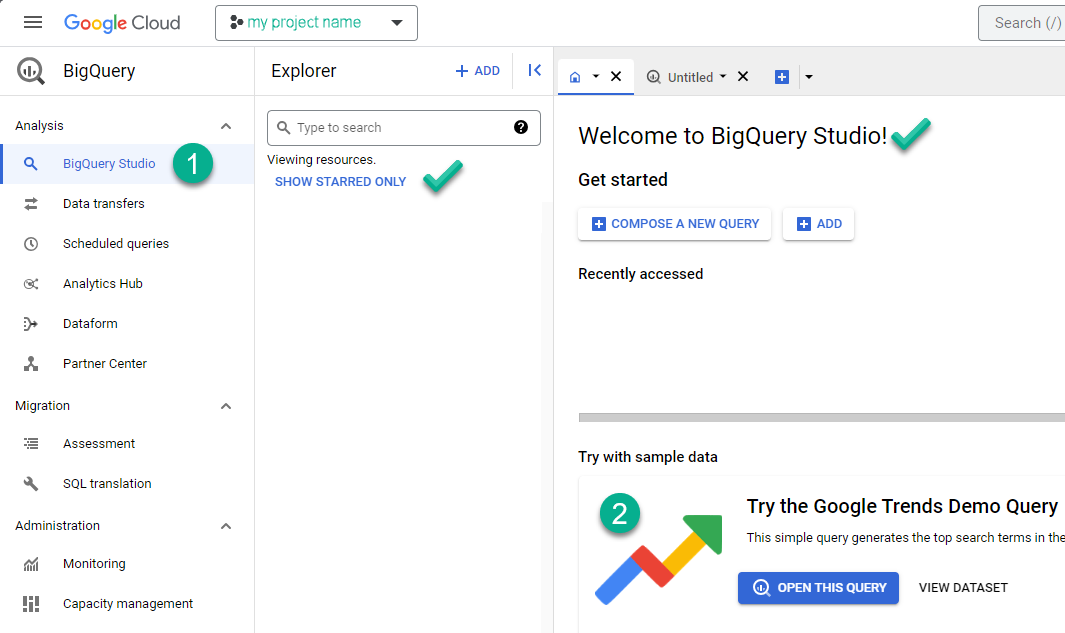
Pre-existing project, go to Enable the BigQuery API or by using command line. Recommend following the Google documentation for “Before you begin” steps:
Enable the BigQuery API
Follow the steps in the Google “Enable API wizard”
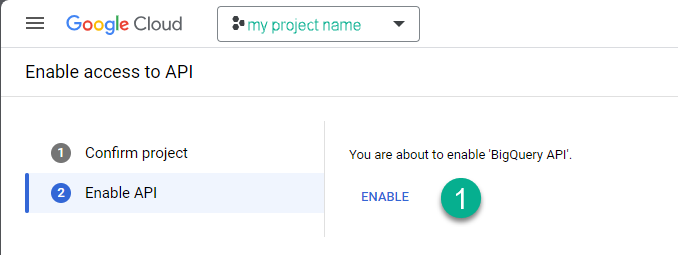
Command line instructions
> bq --location=us mk --reservation --project_id=project reservation_name
Configure Google IAM account for Analtyic Hub Subscriptions
Set up a Finanial Insitution owned account that will be used to subscribe to JH Data Broker Analytiyc Hub:
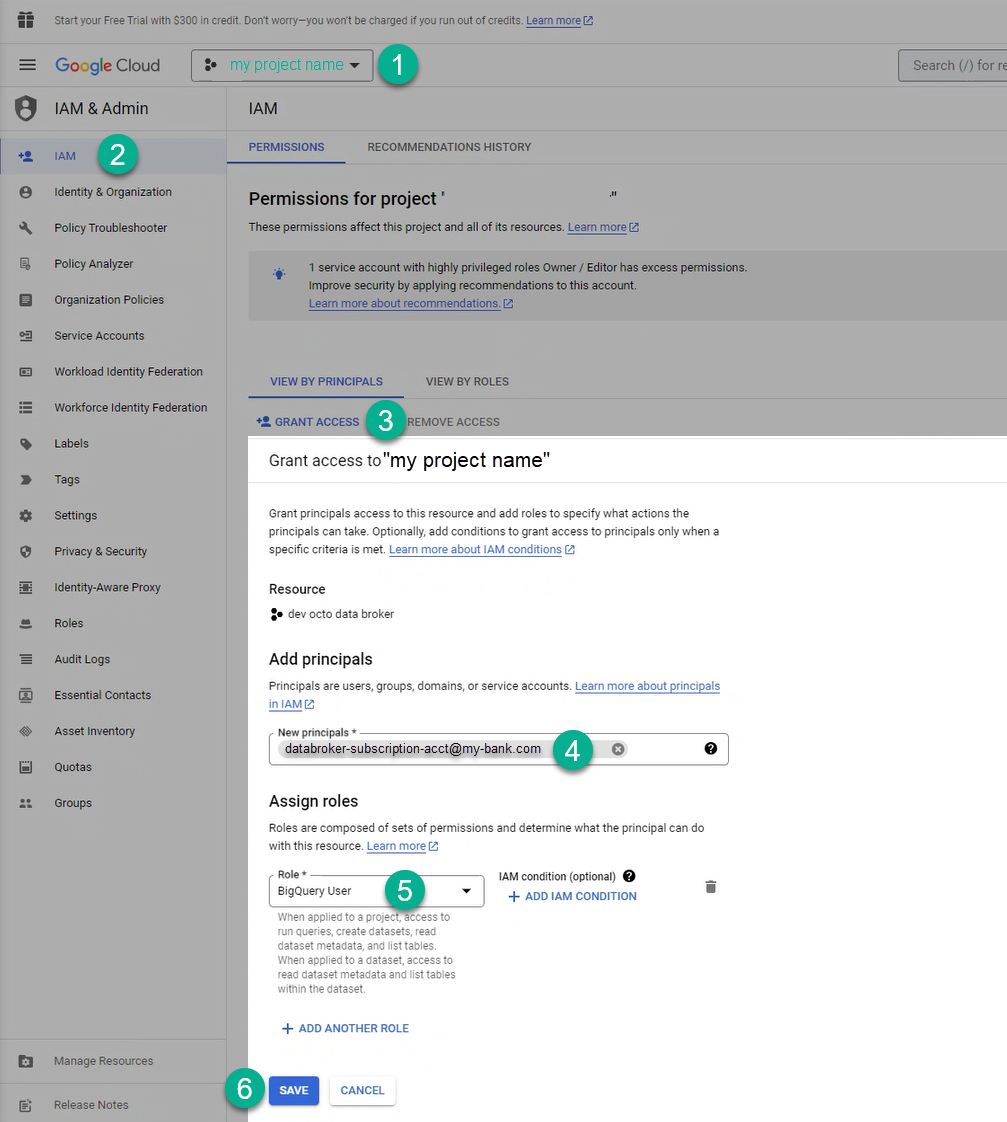
Minimum account security grants required:
bigquery.datasets.create permission
Suggested account security:
bigquery.user (allows the account to add a dataset and verify through BigQuery Studio)
Send the financial institution owned GCP account to the JSource Data Broker queue:
- Provider Group ID: EIS_DataB
- Provider Group: Data Broker
Subscribe to Analytic Hub Listing
Link Shared Data Set inside Consumer’s GCP project BigQuery instance as a Linked Dataset