Reset a User Password
Admin API
>
Guides
>
Reset a User Password
In this guide, we will walk through how to reset a user’s password. This is useful when a user has forgotten their password and needs to regain access to their account.
The user will be sent a password reset link via the selected channel.
Prerequisites
To be successful, you will first need to authenticate and have a valid Access Token.
Take a look at the Authentication Quickstart for a walkthrough of how to authenticate.
Requests
POST /a/password-reset/api/v0/institutions/{institutionId}/users/{userId}/password/reset
INSTITUTION_ID: The Institution ID of the financial institutionUSER_ID: The User ID of the user for which you want to reset the passwordACCESS_TOKEN: Your access token
In this guide, we have selected the email channel to send the password reset link. See the Password Reset API Reference for additional options.
Response
The password reset endpoint will return an empty JSON object response.
The user will receive an email with the password reset link.
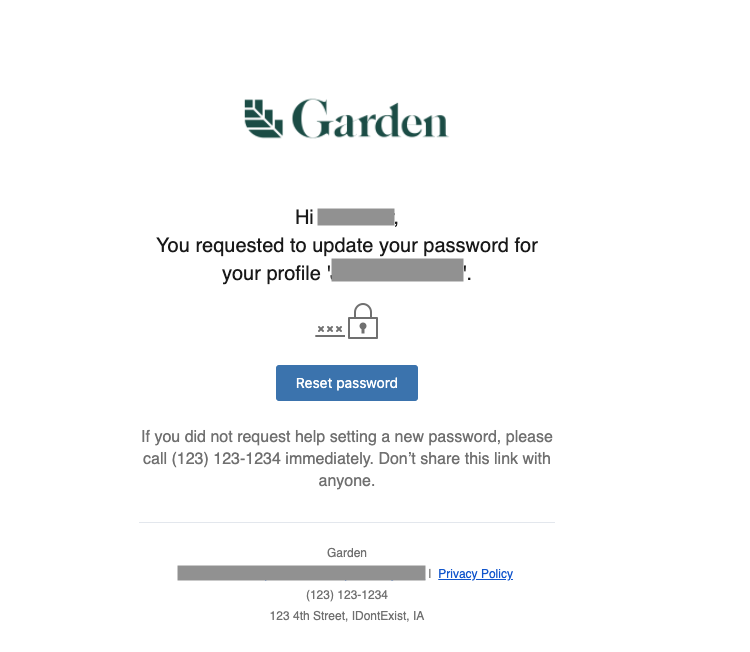
Next steps
Take a look at specific documentation in the API Reference.
Have a Question?
Have a how-to question? Seeing a weird error? Get help on
StackOverflow.
Register for the Developer Office Hours
where we answer technical Q&A from the audience.
Did this page help you?
Last updated Tue Jul 18 2023